Why Google Reviews Matter More Than Ever for Your Business
Deleting Google reviews can feel impossible when you’re staring at a negative comment that’s hurting your business. The reality? You have more options than you think, but the process depends on who wrote the review and whether it violates Google’s policies.
Quick Answer for Deleting Google Reviews:
- Your own reviews: Easy to delete through Google Maps → Your Contributions → Reviews
- Customer reviews on your business: Can only be removed if they violate Google’s policies
- Fake/spam reviews: Flag them through your Google Business Profile
- Legitimate negative reviews: Cannot be deleted, but can be managed through responses
Google reviews have become the digital equivalent of word-of-mouth recommendations. Research shows that 87% of consumers would not even consider a business with an average rating below 3 stars. This means a single bad review can significantly impact your bottom line.
The challenge is that Google doesn’t allow businesses to simply delete negative reviews they don’t like. The platform only removes reviews that clearly violate their content policies – things like spam, fake content, hate speech, or harassment.
But here’s what many business owners don’t realize: 73.1% of deleted reviews were actually 5-star ratings, suggesting Google is actively fighting fake positive reviews too. Additionally, 66.1% of deleted reviews had no business replies, which means engaging with reviewers might actually help protect legitimate feedback from being removed.
Whether you’re dealing with a review you wrote yourself or managing negative feedback on your business profile, understanding the deletion process can save you time and frustration.
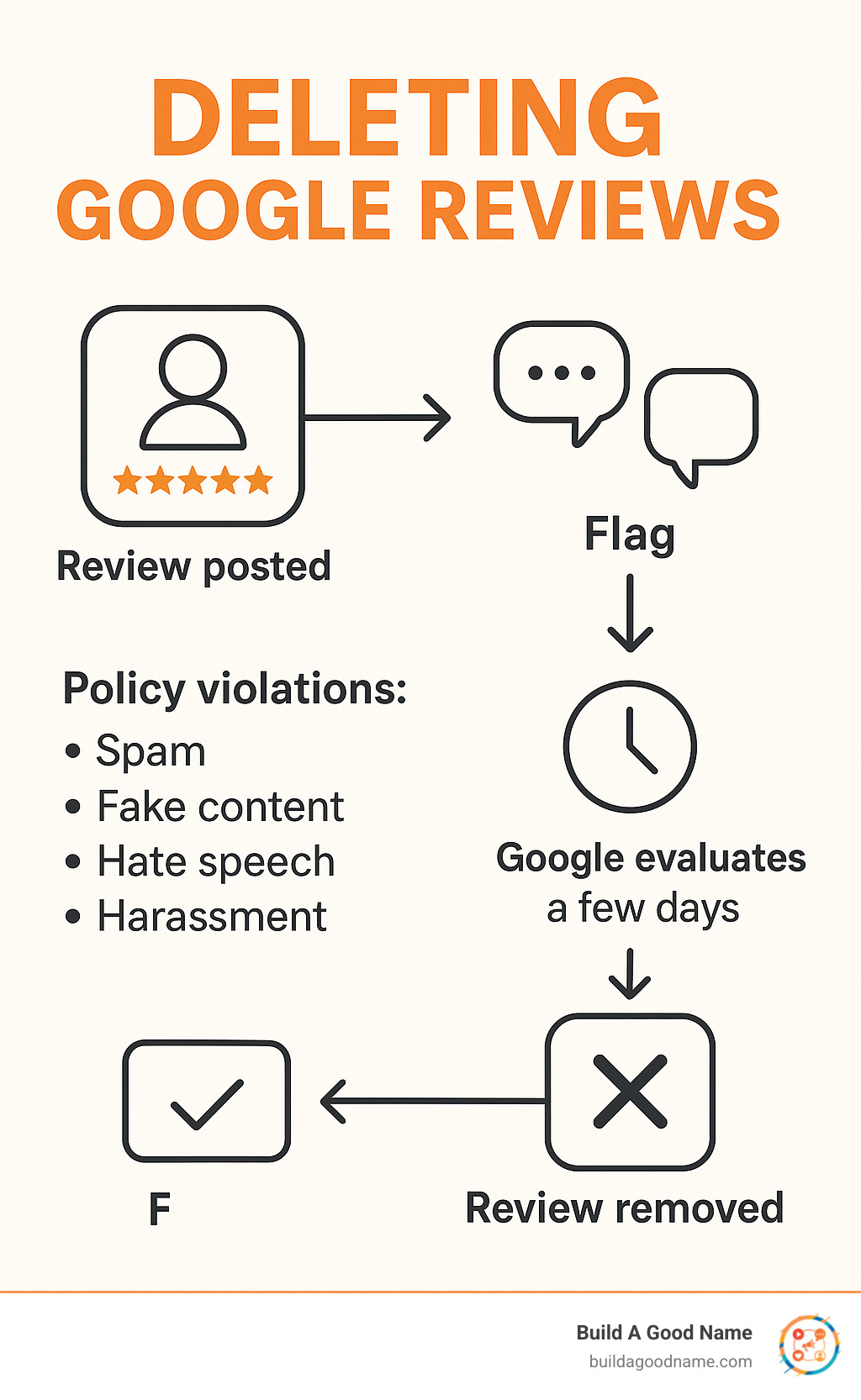
Similar topics to deleting google reviews:
How to Delete a Google Review You Wrote
We’ve all been there – you leave a review after a frustrating experience, only to realize later that maybe you were having a bad day, or the business actually made things right. Perhaps your opinion changed after giving them another chance, or you simply want to update your feedback. The good news? If you wrote the review, deleting Google reviews you posted is completely within your control.
Unlike business owners who face an uphill battle trying to remove customer reviews, you have full power over your own contributions. Google recognizes that experiences and opinions can evolve, so they’ve made it refreshingly straightforward for users to manage their review history.
The best part? You can make these changes anytime, whether you want to edit your review to reflect a new experience or remove it entirely.
Step-by-Step Guide to Deleting Your Own Review
Removing a Google review you wrote takes just a few minutes, and you can do it from either your computer or phone. The key is making sure you’re signed into the same Gmail account you used when you originally posted the review.
Start by opening Google Maps in your browser or mobile app. Once you’re logged in, you’ll need to find Your contributions section. On desktop, look for the three horizontal lines (that hamburger menu) in the top-left corner and select “Your contributions.” If you’re on mobile, tap your profile picture in the top-right corner instead.
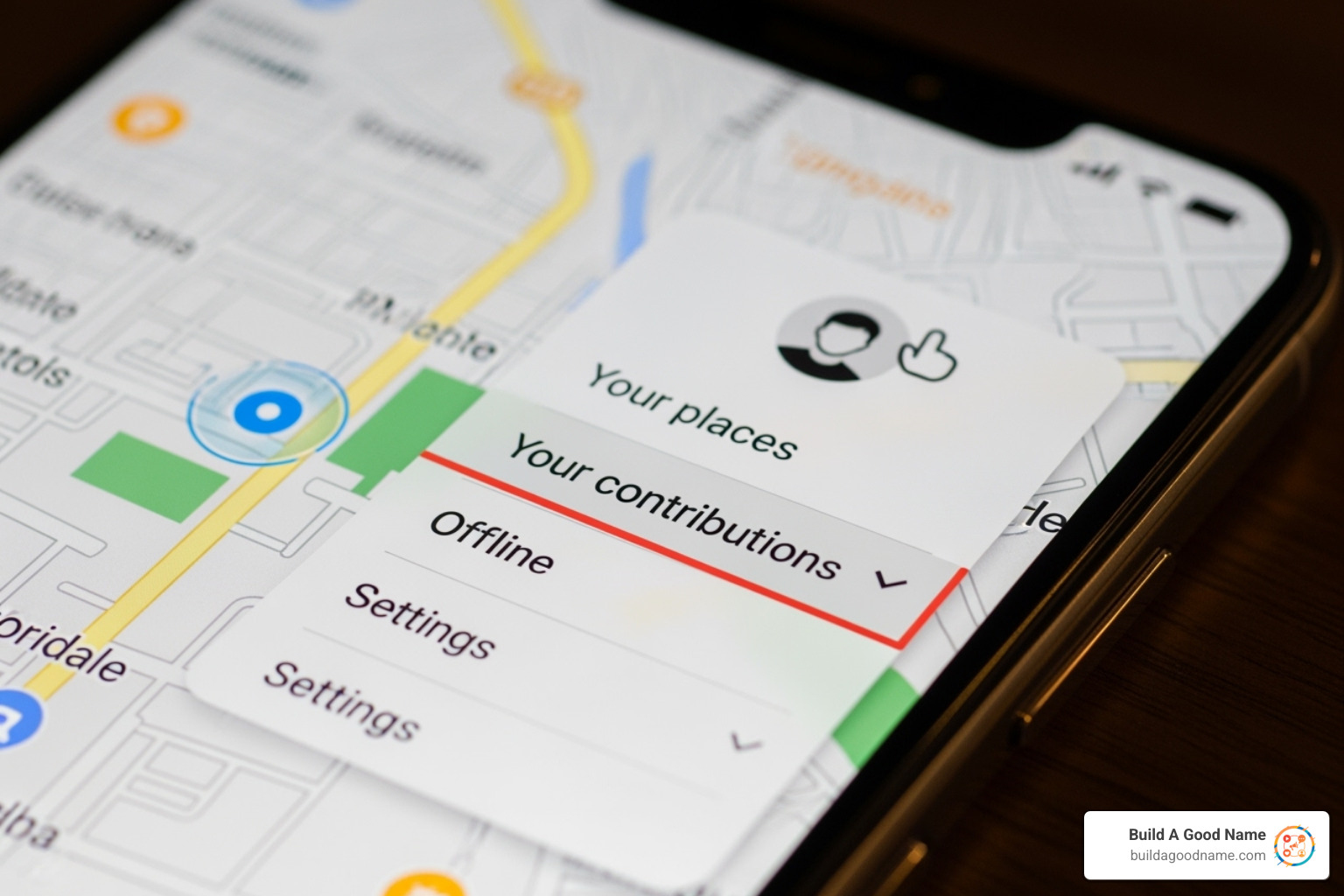
Steer to the “Reviews” tab to see your complete review history. This is where you’ll find every review you’ve ever posted – it’s actually pretty interesting to scroll through and see your feedback journey over the years.
Find the specific review you want to modify or remove. If you’ve written many reviews, you can search for the business name to locate it faster. Next to each review, you’ll see three dots (the “more options” menu).
Click those dots, and you’ll have two choices: “Edit review” or “Delete review.” If you choose to edit, you can update your star rating, rewrite your text, or add new photos. Your review will show the updated post date, so people know it’s been modified.
If you want to completely remove the review, select “Delete review.” Google will ask you to confirm – and once you do, that review is gone forever. There’s no getting it back, so make sure you really want it deleted.
The whole process takes less than two minutes, and your changes appear immediately. For future reviews, our guide on How to Write a Good Review That Matters can help you craft thoughtful feedback that accurately reflects your experience from the start.
For Businesses: The Process for Deleting Google Reviews
As a business owner, that sinking feeling when you spot a harsh review on your Google Business Profile is all too familiar. Your first instinct might be to reach for a delete button, but here’s the reality: Google doesn’t let businesses simply remove reviews they don’t like. This isn’t Google being difficult – it’s actually protecting the integrity of the entire review system.
But don’t worry, you’re not completely powerless. While you can’t delete reviews just because they sting, you can request removal of reviews that break Google’s rules. The key is understanding what Google considers a genuine policy violation versus just an unhappy customer.
Think of it this way: Google wants reviews to be honest feedback from real customers. They’ll remove fake reviews, spam, or truly inappropriate content, but they won’t step in to referee disputes between you and your customers.
Understanding When Google Will Remove a Review
Google takes their review policies seriously, and they will remove reviews that cross certain lines. The trick is knowing where those lines are drawn. Here’s what actually gets reviews removed:
Spam and fake content is probably the biggest category. This includes reviews from bots, fake accounts, or coordinated attacks on your business. Surprisingly, our research shows that 73.1% of deleted reviews were actually 5-star ratings – which means Google is just as aggressive about removing fake positive reviews as negative ones.
Off-topic content gets the boot too. If someone uses your review section to rant about politics or complain about the weather during their visit, that’s not really about your business. Google will remove reviews that have nothing to do with the actual customer experience.
Hate speech and harassment are clear violations. Reviews containing threats, discriminatory language, or personal attacks that go beyond service complaints will be removed. There’s a difference between “the service was terrible” and content that targets individuals with offensive language.
Conflict of interest reviews face removal as well. This includes reviews from current or former employees, competitors, or anyone with a personal stake in your business. It also covers reviews that were paid for or incentivized.
Impersonation is another red flag. If someone pretends to be a different customer or claims to be you (the business owner), Google will step in.
Personal information violations occur when reviews reveal private details like phone numbers, addresses, or confidential information without permission.
The important thing to remember is that Google won’t remove a review simply because it’s negative or because you disagree with what happened. They don’t mediate customer service disputes – they only remove content that violates their specific policies.
For the complete breakdown of what’s allowed and what isn’t, check out Google’s official review policies.
How to Flag a Review for Removal
Once you’ve identified a review that genuinely violates Google’s policies, flagging it is straightforward. The key word here is “genuinely” – repeatedly reporting legitimate negative reviews won’t get them removed and might hurt your credibility with Google.
Start by accessing your Google Business Profile. The easiest way is to search for your business name on Google or Google Maps. If you’re logged into your business account, you’ll see your management options right in the search results.
Head to your Reviews section where you can see all customer feedback. Find the problematic review and look for the three vertical dots next to it – that’s your gateway to reporting options.
Click those dots and select “Flag as inappropriate” or “Report review.” You’ll see a menu asking why you’re reporting the review.
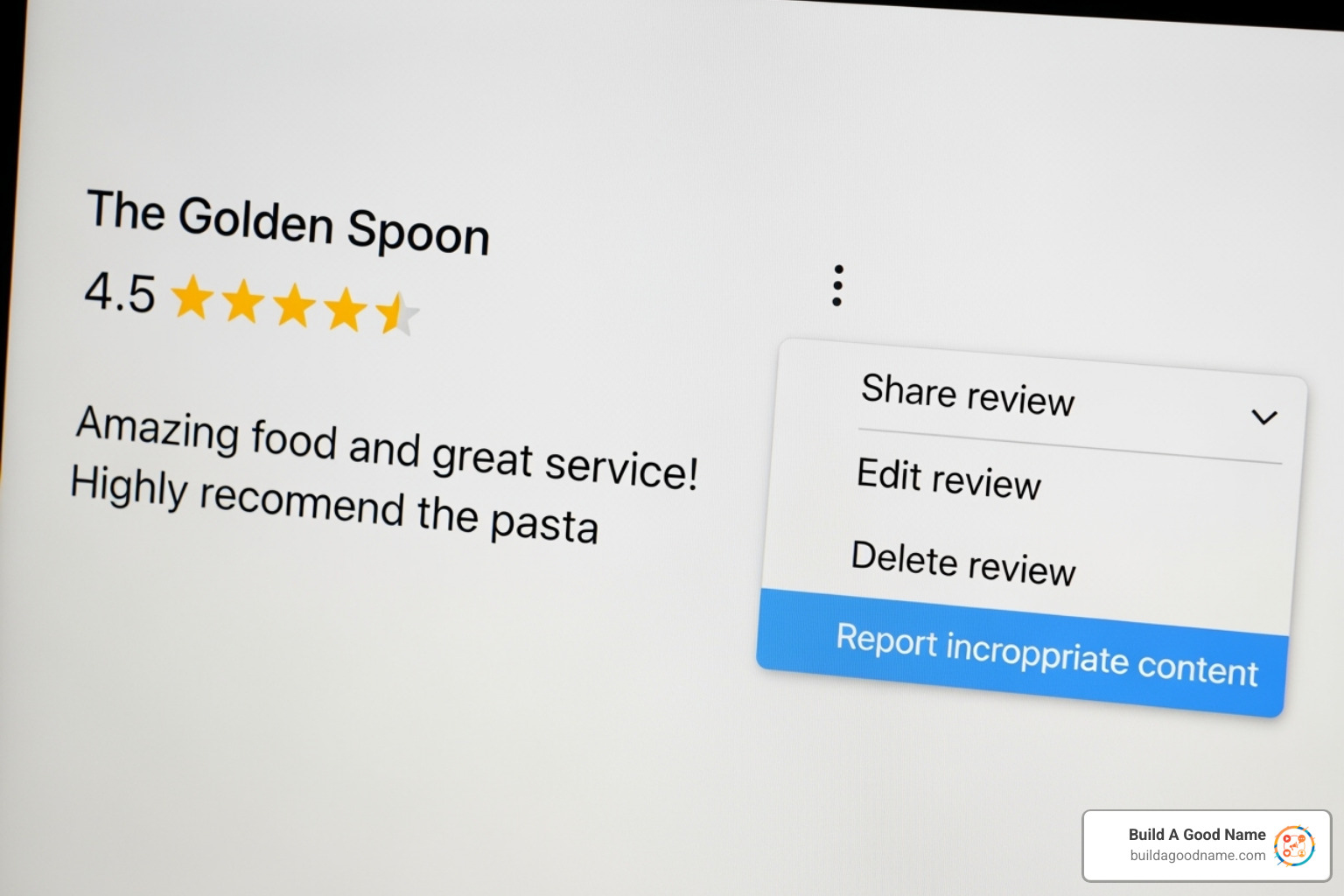
Choose the reason that best matches the policy violation you identified. Be accurate here – selecting “spam” when you really mean “off-topic” can slow down the process.
For a more comprehensive approach, Google offers a dedicated Review Management Tool where you can report reviews and track their status. You can check the status of a reported review through this tool, which is especially helpful if you’ve reported multiple reviews.
Patience is key. Google’s review team handles millions of reports, so the process can take anywhere from a few days to several weeks.
The Impact of Responding on Deletion Likelihood
Here’s something that might surprise you: how you respond to reviews can actually influence whether Google keeps them or removes them. Our data shows that 66.1% of deleted reviews had no business replies. While responding doesn’t directly cause deletion, it seems to signal to Google that the review is part of a legitimate business-customer interaction.
When you respond to reviews, you’re showing Google that your business is actively engaged with customers. This engagement makes reviews appear more authentic and valuable, which can work in your favor.
But there’s more to it than just deletion statistics. Responding to negative reviews professionally can sometimes lead to better outcomes than deletion. A thoughtful response shows potential customers that you care about feedback and are willing to make things right.
Sometimes, a genuine response can even prompt the original reviewer to reconsider their review. We’ve seen cases where customers voluntarily edit or remove their negative reviews after receiving a helpful response from the business owner.
The key is responding thoughtfully, not defensively. Acknowledge the customer’s concerns, offer solutions where possible, and show that you value their feedback. This approach builds trust with future customers who read your reviews.
For detailed guidance on crafting effective responses that can turn negative situations into positive outcomes, check out our guide on how to Respond to Google Reviews.
What to Do When a Negative Review Can’t Be Removed
Here’s the tough truth: sometimes you’ll do everything right, follow all the proper steps, and that negative review still won’t budge. Google’s moderation team might determine it’s legitimate feedback, or the review simply doesn’t cross the line into policy violation territory, even if it stings to read.
It’s frustrating, we get it. You might feel like that one-star review is sitting there like a digital scarlet letter, warning potential customers away from your business. But here’s where things get interesting – this is actually where your real reputation management superpowers kick in.
Instead of staring at that unmovable review and feeling defeated, it’s time to shift your focus. You can’t control what that reviewer wrote, but you absolutely can control how you respond and what happens next.
Respond Professionally and Publicly
Your public response to a negative review is like having a conversation in a crowded room – everyone’s listening, not just the person you’re talking to. Every potential customer who stumbles across that review will also read your response, and that’s your golden opportunity.
Take a deep breath first. We know it’s tempting to fire back when someone says something unfair about your business. But that defensive, emotional response? It’ll make you look worse than the original review ever could.
Start by acknowledging their feedback, even if it makes your eye twitch. A simple “Thank you for taking the time to share your experience” shows you’re mature enough to handle criticism. It’s not about agreeing with them – it’s about showing other readers that you listen to your customers.
If you genuinely messed up, own it. A sincere apology can work wonders. People respect businesses that admit mistakes and try to make things right. But if there’s a misunderstanding or factual error, you can politely clarify – just keep it brief and avoid turning your response into a novel.
Offer a solution or take it offline. Invite them back for a complimentary service, suggest they call you directly, or offer to discuss the matter privately. This shows potential customers that you’re not just paying lip service – you actually want to solve problems.
Here’s what a solid response looks like: “Hi Sarah, thank you for sharing your feedback. We’re genuinely sorry your experience with our delivery timing didn’t meet expectations. This isn’t the standard we strive for. We’d love the chance to make this right – please give us a call at the number listed on our business profile so we can discuss how to improve your next experience with us.”
The magic happens when other customers see this response. They think, “Wow, this business really cares about making things right.” Sometimes, the reviewer even comes back and updates their review after you’ve resolved their issue. For more examples and strategies, check out our guide on Best Responses to Google Reviews.
Bury Negative Reviews with Positive Feedback
This is your secret weapon for deleting Google reviews from visibility, even when you can’t actually delete them. Think of it as the digital equivalent of drowning out a heckler with applause from the crowd.
Here’s the reality check: it takes more than 30 positive five-star reviews to offset the impact of one negative review. That might sound daunting, but it’s actually empowering once you flip your mindset. Instead of obsessing over that one bad review, you’re building an army of happy customer voices.
Make it ridiculously easy for satisfied customers to leave reviews. Don’t just hope they’ll remember to review you later – ask them right when they’re feeling good about your service. Train your team to say something like, “We’d really appreciate it if you could share your experience on Google. It helps other customers find us.”
Use technology to your advantage. Send follow-up emails or texts with direct links to your Google review page. Print QR codes on receipts that take customers straight to the review form. The fewer clicks between a happy customer and a posted review, the better.
Focus on authentic experiences, not perfect ratings. Interestingly, consumers actually prefer businesses rated between 4.6 and 4.9 stars rather than a perfect 5.0, which can look fake. A few negative reviews mixed in with mostly positive ones actually makes your business look more trustworthy.
The beautiful thing about this strategy is that as you accumulate more positive reviews, that negative one gets pushed further down the page. New customers might never even see it, and if they do, it’s surrounded by glowing testimonials that tell a different story. For detailed tactics on generating more positive feedback, explore our guide on how to Generate More Google Reviews.
What are the legal implications of deleting Google reviews?
Let’s address the elephant in the room: can you sue someone to get a bad review removed? The short answer is that legal action should be your absolute last resort, and here’s why it’s rarely worth pursuing.
The bar for defamation is surprisingly high. For a review to be legally considered defamatory, it needs to contain false statements of fact (not opinions) that harm your reputation. Someone saying “The service was terrible and the staff was rude” is expressing an opinion, which is protected speech. Even harsh opinions are generally legal.
You’d need to prove actual damages, which means showing that the review directly caused measurable financial harm to your business. That’s much harder to prove than you might think, especially when there are countless other factors affecting your revenue.
Legal battles are expensive and time-consuming. The cost of hiring lawyers and pursuing a case often exceeds any damage the review might have caused. Plus, the legal process can drag on for months or years, during which that review is still sitting there.
Google rarely removes content based on legal threats alone. They have their own policies for deleting Google reviews, and those are separate from legal definitions of defamation. Unless you have a court order specifically directing them to remove content, Google typically won’t get involved in disputes between businesses and reviewers.
Be extremely wary of “legal loophole” services. Some shady companies promise to remove negative reviews using fraudulent copyright claims or other deceptive tactics. This can backfire spectacularly and cause far more damage to your reputation when the truth comes out.
If you truly believe a review contains demonstrably false factual statements that are causing significant harm, consult with a lawyer who specializes in defamation law. They might suggest sending a cease and desist letter first. Google does have a process for reporting content for legal reasons, but this is typically for court orders or copyright issues, not general review disputes.
For 99% of negative reviews, even the ones that feel completely unfair, your time and money are better spent on reputation management strategies rather than legal battles. Building up positive reviews and responding professionally will almost always give you better results than a courtroom drama.
Frequently Asked Questions about Deleting Google Reviews
Navigating deleting Google reviews can feel overwhelming, especially when you’re dealing with feedback that’s impacting your business. We hear these questions from business owners every day, so let’s clear up the confusion with straight answers.
How long does it take for Google to remove a flagged review?
Here’s the honest truth: Google doesn’t operate on a fixed timeline, and waiting can feel endless when you’re watching a problematic review hurt your business.
The typical process unfolds like this: Once you flag a review, Google’s automated systems kick in first. You’ll usually get an acknowledgment email confirming they received your report. The initial assessment typically takes several days, though we’ve seen decisions come back anywhere from a few hours to three days for straightforward cases.
For more complex situations, especially those requiring human review, the process stretches longer. If your first request gets denied and you submit an appeal (you get one shot at this), expect to wait seven to ten days for a response. Some cases can drag on for several weeks, particularly if the review sits in a gray area of policy violations.
Your best friend during this waiting game? Google’s Review Management Tool. Check it regularly to see status updates like “Decision pending” or “Report reviewed – no policy violation.” It’s not the most exciting reading, but it beats wondering what’s happening behind the scenes.
The key is managing your expectations. While spam and obviously fake reviews might disappear quickly, legitimate-seeming negative reviews that you believe violate policies often take much longer to evaluate.
Can I turn off or hide Google reviews for my business?
We get it – sometimes you just want to make the review section disappear entirely. Unfortunately, Google doesn’t give you that option, and there’s actually a good reason for this.
Google views reviews as essential for consumer trust. They believe (rightly) that potential customers deserve to see honest feedback before making purchasing decisions. Allowing businesses to simply flip an “off” switch would undermine the entire system’s credibility.
There’s no magic button in your Google Business Profile settings to disable reviews. Once your profile exists, reviews are part of the package. The only way to stop receiving new reviews is to mark your business as “Permanently closed” – but unless you’re actually shutting down, this will devastate your online visibility and search rankings.
Instead of fighting the system, focus your energy on managing what you can control. Respond thoughtfully to reviews, encourage happy customers to share their experiences, and use negative feedback as opportunities to show your commitment to customer service. This approach builds trust rather than trying to hide from transparency.
Does Google notify the user when their review is reported or removed?
This question usually comes from business owners worried about retaliation from reviewers. The good news is that Google handles these situations with discretion.
Your identity stays protected. When you report a review, Google never tells the reviewer who flagged their content. They maintain complete anonymity for reporters, which means you can report policy violations without fear of confrontation.
If Google removes the review, the original reviewer might receive a generic notification saying their contribution was removed for violating community guidelines. However, this notification won’t specify which policy they broke or provide details about the removal process. It’s typically a brief, automated message.
Once it’s gone, it’s gone. Reviews that Google removes for policy violations aren’t reinstated. Their moderation team’s decisions are generally final. In severe cases involving repeated violations or particularly egregious content like hate speech, Google might take additional action against the reviewer’s account, potentially limiting their ability to leave future reviews.
This system protects legitimate businesses from harassment while maintaining the integrity of the review platform. You can report problematic content with confidence, knowing the process is designed to be fair and anonymous.
Conclusion: Proactive Reputation Management is Key

While knowing how to handle deleting Google reviews is valuable, it’s really just one small part of building a strong online reputation. The truth is, trying to delete every negative review isn’t a winning strategy. What works is taking control of your entire reputation story.
Think about it this way: negative reviews are going to happen. Even the best businesses get them. The difference between businesses that thrive and those that struggle isn’t whether they get bad reviews – it’s how they handle them.
The most successful businesses we work with don’t spend their time obsessing over individual negative reviews. Instead, they focus on monitoring their reviews regularly, so they know what customers are saying. They respond thoughtfully to both positive and negative feedback, showing everyone who reads those reviews that they care about their customers. Most importantly, they actively encourage happy customers to share their experiences, building a strong foundation of positive reviews.
Here’s what really matters: when potential customers see how you handle criticism, they’re watching to see if you’re the kind of business they want to work with. A professional response to a negative review can actually build more trust than having no negative reviews at all. Customers know that perfect 5.0-star ratings often look fake anyway.
The businesses that win at reputation management use customer feedback to actually improve. They don’t just respond to reviews – they listen and make changes based on what customers tell them. This creates a cycle where service gets better, which leads to better reviews, which attracts more customers.
At BuildAGoodName, we’ve seen how powerful this proactive approach can be. Our AI-powered review management software helps local businesses like yours turn review management from a headache into a competitive advantage. With automated, personalized responses and smart filtering that highlights your best feedback, you can focus on running your business while we help manage your online reputation.
Don’t let a few negative reviews define your business. Instead, take control of your narrative and build the kind of reputation that attracts customers and grows your business. To understand why this approach is so crucial for modern businesses, check out Why Reputation Management Matters for Your Brand.
Ready to stop worrying about individual bad reviews and start building a reputation that drives real growth? Take control of your online reputation with our Google Review Management tools.



